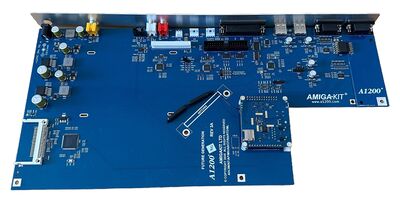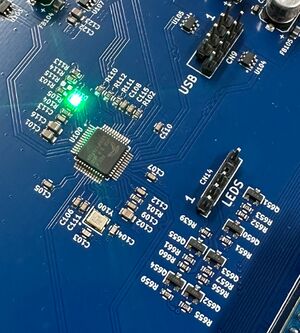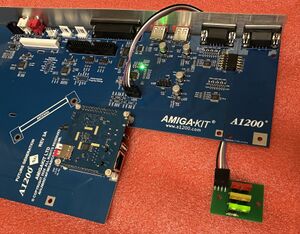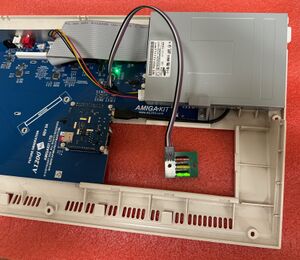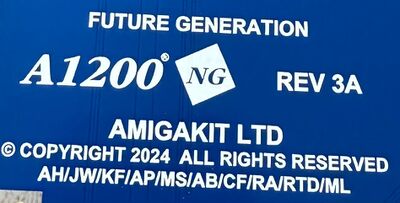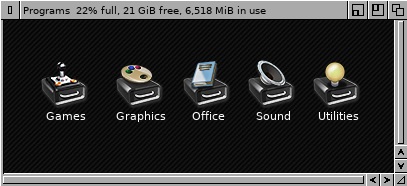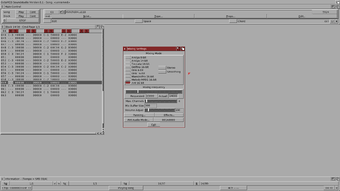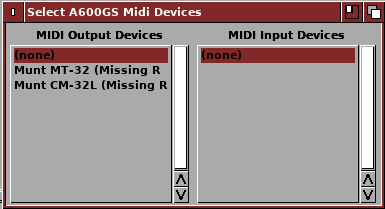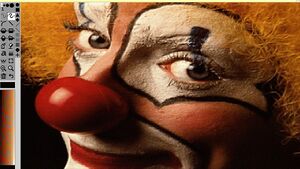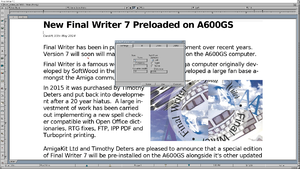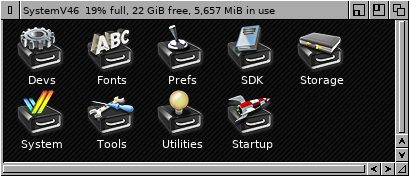A1200NG
Introduction
A1200NG Revision 3A is a new modern motherboard that can directly replace the old Commodore 1200 motherboard.
Hardware
Connectors
LED and USB headers
| Label | Pin Count | Description |
|---|---|---|
| CN9 | 9 pins (4+5) | Internal USB headers (x2) |
| CN11 | 34 pins | Floppy drive header |
| CN14 | 4 pins | Triple LED adapter header |
| Label | Pin Count | Description |
|---|---|---|
| CN12 | 4 pins | Floppy power header: +5v / GND / GND / +12v |
| CN16 | 4 pins | Hard drive power header: +5v / GND / GND / +12v |
| CN17 | 3 pins | Fan power header: NC / +12v / GND |
Port 1 Board (9-pin)
9-pin D-Sub: for connection of Amiga/C64 compatible 9-pin joystick. This small board plugs into the side of the A1200NG motherboard.
Floppy Disk Drive
The A1200NG will accept PC compatible or original floppy drives supplied by Commoodore in the 600/1200 machines.
Keyboard
The A1200NG accepts three methods of using a keyboard:
- Commodore's original standard internal keyboard from the 1200.
- USB Keyboard
- Bluetooth Keyboard
Mounting
Accessories
CPU Boost
On the Edit title screen there is an option to enable CPU Boost. This provides up to 20 percent extra CPU performance. This option can only be used when the optional CPU Boost Kit is installed on the A1200NG.
Trivia
The computer is given the NG suffix which is short for Next Generation.
There is a long running tradition, started originally by Commodore engineers, on having The B-52s song titles on Amiga compatible hardware. The A1200NG board is no exception to this tradition as it features Future Generation on the silkscreen.
Software
Applications
The A1200NG features well-known Classic applications which have been updated with new features and functionality.
Applications can also be run through AmiBench. They are stored in the Programs volume:
The following pre-installed software is installed, setup and ready to use:
- OctaMED V8 (A-EON Technology Ltd)
OctaMED V8 is a continuation of Teijo Kinnunen's famous music tracker program. The previous Amiga release of OctaMED, named Sound Studio, was released in 1996. OctaMED V8 resumes development, building upon the original source code. New features such as AHI and CAMD midi library support have been added in addition to bug fixes.
Plug an optional USB to Midi adapter into the A1200NG and OctaMED can playback and edit Midi tunes.
- Personal Paint "PPaint" V7.4 (A-EON Technology Ltd)
- Final Writer V7 (Final Writer Development Team)
Final Writer is a famous word processor for the Amiga computer originally developed by SoftWood in the mid 1990s. It rapidly developed a significant loyal fan base amongst the Amiga community. In 2015 it was purchased by Timothy Deters and put back into development after a 20 year hiatus. A large investment of work has been carried out implementing RTG fixes, FTP, IPP PDF and Turboprint printing.
- Directory Opus 4 GPL (GP Software)
This famous file manager achieved excellent reviews and plaudits when it was released. Its instant familiarity with Amiga users makes it the perfect choice for managing files on the A1200NG. Original development by GP Software, Australia.
- YAM (Yam Development Team)
YAM is a famous email client on the Amiga. The latest version 2.10 has been built especially for the A1200NG.
- AmiBench Release V46 (AmigaKit Ltd)
AmiBench is the advanced desktop that is pre-installed on the A1200NG. Developed by AmigaKit Ltd.
- JST (Jean-François Fabre)
JST is included as a way of installing Amiga games onto the A1200NG hard drive. Many older Amiga games are designed only to be run from floppy disk. JST converts the game files to be run on the A1200NG hard drive. JST can also fix incompatiblities. Most Amiga games have a corresponding Slave file which provides the information on how the game can be installed and patched from the hard drive. JST can use hundreds of existing WHDLOAD game slave files as well as it's own game slave files. This useful utility is a more powerful alternative to WHDLOAD.
On the A1200NG, the JST utility is pre-installed in the C directory in AmiBench.
Where to buy
This product can be purchased from the following Amiga shops:
Amiga Kit Amiga Store: A1200NG
Amiga Store: A1200NG
Amiga Shop: A1200NG
Amiga Kit France / Luxembourg: A1200NG
GGS Data Sweden: A1200NG
Websites
A1200.com
The official A1200 website can be found at:
Forum
The official discussion forum for the A1200NG is:
Legal
© Copyright 2024-2025 AmigaKit Ltd. A1200, A1200NG, The A1200 NG, Amibench, Release V46 are trade marks of AmigaKit Ltd in the United Kingdom and/or other countries. Double tick/red diamond logo is a trade mark used under licence.
A1200NG user interface, AmiBench, SystemV46, AK-Datatypes, icons and artwork are copyrighted software protected under international copyright laws and must not be distributed without prior express written permission from AmigaKit Ltd.
OctaMED and Personal Paint are copyrighted software protected under international copyright laws and distributed by AmigaKit Ltd under licence from A-EON Technology Ltd.
Directory Opus and Dopus are trademarks of GP Software, Australia. Software is distributed under GPL v3 licence
YAM is distributed under the terms of the GPL v2 licence .
AROS components are distributed under the terms of the AROS APL v1.1 licence
AmiBerry is distributed under the terms of the GPL v3 licence .