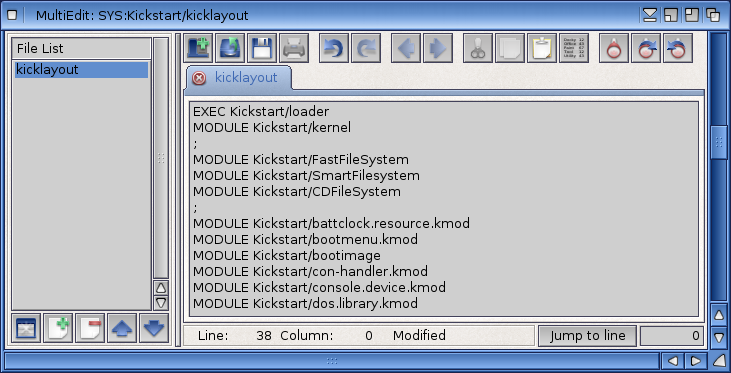SmartFileSystem
Introduction
SmartFileSystem (SFS) is a 64-bit journaling file system for both the Amiga (AmigaOS 3) and AmigaOne (AmigaOS 4) series of computers.
Installation on AmigaOS 4.1
Copy the file SmartFileSystem to your Kickstart directory in your System partition (SYS:)
Adding it to your Kicklayout:
- Open MultiEdit and select Open... from the Project menu. In the file requester select the Kickstart directory in the SYS: drive. Then select the Kicklayout file and click the Open icon on the toolbar.
- Add the following line of MODULE Kickstart/SmartFileSystem to your Kicklayout file (paying attention to replicate it exactly as shown in the image below)
- Once you have added the line you can Save your work by selecting Save file from the Project menu or clicking the Save icon on the toolbar.