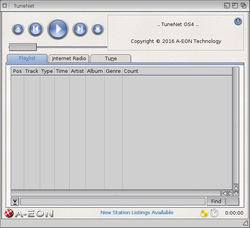Difference between revisions of "TuneNet"
| Line 70: | Line 70: | ||
TuneNet also uses the [[InfoWindow Class]] if installed in '''Classes''' drawer. | TuneNet also uses the [[InfoWindow Class]] if installed in '''Classes''' drawer. | ||
| + | |||
| + | |||
| + | |||
| + | == Arexx Commands == | ||
| + | |||
| + | |||
| + | |||
| + | Since version 2, TuneNet has an Arexx port where it can accept Arexx commands from scripts and other applications. | ||
| + | |||
| + | |||
| + | === Commands === | ||
| + | |||
| + | |||
| + | AddTunes | ||
| + | |||
| + | First | ||
| + | |||
| + | GetBroadcast | ||
| + | |||
| + | GetPlayListInfo | ||
| + | |||
| + | GetRecord | ||
| + | |||
| + | GetRecordFileName | ||
| + | |||
| + | GetRepeat | ||
| + | |||
| + | GetShuffle | ||
| + | |||
| + | GetStatus | ||
| + | |||
| + | GetTuneInfo | ||
| + | |||
| + | GetVolume | ||
| + | |||
| + | Last | ||
| + | |||
| + | Mute | ||
| + | |||
| + | Next | ||
| + | |||
| + | NextSubTrack | ||
| + | |||
| + | Pause | ||
| + | |||
| + | Play | ||
| + | |||
| + | Previous | ||
| + | |||
| + | PreviousSubTrack | ||
| + | |||
| + | Quit | ||
| + | |||
| + | RemoveTune | ||
| + | |||
| + | Repeat | ||
| + | |||
| + | Seek | ||
| + | |||
| + | Stop | ||
| + | |||
| + | ToggleBroadcast | ||
| + | |||
| + | ToggleRecord | ||
| + | |||
| + | ToggleShuffle | ||
| + | |||
| + | Volume | ||
| + | |||
| + | |||
| + | === Arexx Examples === | ||
| + | |||
| + | For example, if you wish to control TuneNet from the CLI using the Arexx scripting language, you can enter the command lines detailed below. | ||
| + | |||
| + | |||
| + | The following command will instruct TuneNet to play the currently loaded song: | ||
| + | |||
| + | <pre style="color: black; background:lightgray; font-family:courier; width:60%"> | ||
| + | rx 'address TUNENET.1 PLAY' | ||
| + | </pre> | ||
| + | |||
| + | To instruct TuneNet to adjust the volume to 60 percent use the following: | ||
| + | |||
| + | <pre style="color: black; background:lightgray; font-family:courier; width:60%"> | ||
| + | rx 'address TUNENET.1 VOLUME 60' | ||
| + | </pre> | ||
| + | |||
| + | To close TuneNet down then use the following command: | ||
| + | |||
| + | <pre style="color: black; background:lightgray; font-family:courier; width:60%"> | ||
| + | rx 'address TUNENET.1 QUIT' | ||
| + | </pre> | ||
Revision as of 16:14, 7 August 2016
| TuneNet is a multi format music player and Internet radio streamer. It is part of the Enhancer Software package for AmigaOS. |
TuneNet is a modular player which supports a range of music formats through plugins. Recording and Shout/Ice-cast broadcasting is also provided. A system GUI is provided along with a customisable minuture dock (widget/gadget) facility and XML driven skinnable interface.
The main features of TuneNet are:
- Plays MP3's and MP3 Shoutcast streams
- Integrates with IBrowse and AWeb.
- Playlist
- Built in internet stream searching facility
- Drag and drop with recursive loading
- Sound level display
- Station and current tune display
- Reaction GUI
- Plugin support (players)
- HD save for streams
- IDV3.2 tag support
- Docky skinnable interface
- Search, sorting and editing facilities
- Different playing facilities (XFade, gapless play etc..)
- Sub-song support
- On the fly resampling / multi-mixing
- Encoder support and Shoutcast compatible broadcasting
- Extended M3U playlist support and station saving within playlists
Version Information
Current version for AmigaOS 4.1 is 1.00.07 released on the Enhancer Software package for AmigaOS.
Installation Files
| TuneNet is installed in the Utilities drawer | |
| mpega.library is a library which is installed in the Libs drawer |
TuneNet also uses the InfoWindow Class if installed in Classes drawer.
Arexx Commands
Since version 2, TuneNet has an Arexx port where it can accept Arexx commands from scripts and other applications.
Commands
AddTunes
First
GetBroadcast
GetPlayListInfo
GetRecord
GetRecordFileName
GetRepeat
GetShuffle
GetStatus
GetTuneInfo
GetVolume
Last
Mute
Next
NextSubTrack
Pause
Play
Previous
PreviousSubTrack
Quit
RemoveTune
Repeat
Seek
Stop
ToggleBroadcast
ToggleRecord
ToggleShuffle
Volume
Arexx Examples
For example, if you wish to control TuneNet from the CLI using the Arexx scripting language, you can enter the command lines detailed below.
The following command will instruct TuneNet to play the currently loaded song:
rx 'address TUNENET.1 PLAY'
To instruct TuneNet to adjust the volume to 60 percent use the following:
rx 'address TUNENET.1 VOLUME 60'
To close TuneNet down then use the following command:
rx 'address TUNENET.1 QUIT'