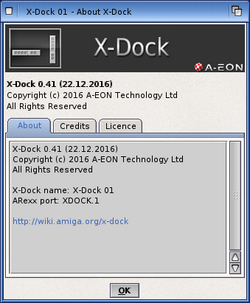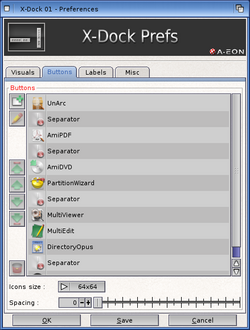Difference between revisions of "X-Dock"
| Line 6: | Line 6: | ||
'''X-Dock''' is a new dock application for the Amiga. It is part of the '''Enhancer Software''' package for AmigaOS. | '''X-Dock''' is a new dock application for the Amiga. It is part of the '''Enhancer Software''' package for AmigaOS. | ||
| + | |||
| + | |||
| + | == Arexx Interface == | ||
| + | |||
| + | X-Dock can handles the following ARexx commands on it's ARexx message port: | ||
| + | |||
| + | XDOCK.''n'' | ||
| + | |||
| + | (where ''n'' = the instance number of the targeted X-Dock) | ||
| + | |||
| + | '''NAME''' return name of the program "X-Dock" | ||
| + | |||
| + | '''VERSION''' return version number "0.33 (10.04.2016)" | ||
| + | |||
| + | '''ABOUT''' open About window | ||
| + | |||
| + | '''SAVE''' save the currents X-Dock settings | ||
| + | |||
| + | '''UNDO''' undo last change | ||
| + | |||
| + | '''REDO''' redo last change | ||
| + | |||
| + | '''HIDE''' hide the X-Dock (only Dragbar is visible) | ||
| + | |||
| + | '''SHOW''' show the hiddent X-Dock | ||
| + | |||
| + | '''IDENTIFY''' identify the X-Dock by bringing it to front and by blinking twice his buttons | ||
| + | |||
| + | '''HORIZONTAL''' make the X-Dock horizontally oriented | ||
| + | |||
| + | '''VERTICAL''' make the X-Dock vertically oriented | ||
| + | |||
| + | '''ICONIFY''' iconify X-Dock | ||
| + | |||
| + | '''MOVE_WINDOW''' ''x y'' move X-Dock window to ''x'',''y'' coordinates | ||
| + | |||
| + | '''CLOSE''' close this X-Dock | ||
| + | |||
| + | '''QUIT''' quit all running X-Dock | ||
| + | |||
| + | '''HIDE_DRAGBAR''' hide the drag area if displayed | ||
| + | |||
| + | '''SHOW_DRAGBAR''' show the drag area if hidden | ||
| + | |||
| + | '''LOCK''' lock X-Dock | ||
| + | |||
| + | '''UNLOCK''' unlock X-Dock | ||
| + | |||
| + | '''HIDE_LABEL''' hide the labels below the buttons | ||
| + | |||
| + | '''SHOW_LABEL''' show the labels below the buttons | ||
| + | |||
| + | '''ACTIVATE''' activate the X-Dock window | ||
| + | |||
| + | '''TOFRONT''' bring X-Dock window to the front (call ACTIVATE to activate it) | ||
| + | |||
| + | '''TOBACK''' send X-Dock window behind others | ||
| + | |||
| + | '''DELETE_XDOCK''' delete the corresponding X-Dock | ||
| + | |||
| + | '''REMOVE_ALL''' remove all buttons | ||
| + | |||
| + | '''OPEN''' ''n'' open X-Dock ''n'' (if not opened) | ||
| + | |||
| + | '''NEW''' creates a new empty X-Dock | ||
| + | |||
| + | '''RINGHIO_ON''' turns ON the Ringhio notifications | ||
| + | |||
| + | '''RINGHIO_OFF''' turns OFF the Ringhio notifications | ||
| + | |||
| + | '''MOVE''' ''a b'' move button at position ''a'' to position ''b'' | ||
| + | |||
| + | '''ADD''' [index_num program_name] icon_name program_label start_mode icon_selected_name" | ||
| + | |||
| + | Add a program at specified index. index_num and program_name are both required. | ||
| + | |||
| + | |||
| + | Examples: | ||
| + | |||
| + | |||
| + | Add MultiEdit at the fifth position with .info as button picture in WB start mode and a dummy selected icon (not needed in .info mode): | ||
| + | <pre style="color: black; background:lightgray; font-family:courier; width:60%"> | ||
| + | ADD "5 OS4_FE:Utilities/MultiEdit/MultiEdit.INFO MultiEdit WB DUMMY" | ||
| + | </pre> | ||
| + | |||
| + | |||
| + | Add a Separator at fourth position: | ||
| + | <pre style="color: black; background:lightgray; font-family:courier; width:60%"> | ||
| + | ADD "4 Separator" | ||
| + | </pre> | ||
| + | |||
| + | |||
| + | Remove the specified index button: | ||
| + | <pre style="color: black; background:lightgray; font-family:courier; width:60%"> | ||
| + | '''REMOVE''' "index_num" | ||
| + | </pre> | ||
| + | |||
| + | |||
| + | The following example with remove the second element of the dock: | ||
| + | <pre style="color: black; background:lightgray; font-family:courier; width:60%"> | ||
| + | REMOVE "2" | ||
| + | </pre> | ||
| + | |||
| + | See ''X-Dock.rx'' for a ARexx sample. | ||
| + | |||
| + | |||
| + | XDock ARexx port can too be addressed by using the CLI: | ||
| + | |||
| + | <pre style="color: black; background:lightgray; font-family:courier; width:60%"> | ||
| + | rx 'ADDRESS XDock ADD 4 Separator' | ||
| + | rx 'ADDRESS XDock REMOVE 4' | ||
| + | rx 'ADDRESS XDock save' | ||
| + | </pre> | ||
Revision as of 16:44, 13 April 2016
X-Dock is a new dock application for the Amiga. It is part of the Enhancer Software package for AmigaOS.
Arexx Interface
X-Dock can handles the following ARexx commands on it's ARexx message port:
XDOCK.n
(where n = the instance number of the targeted X-Dock)
NAME return name of the program "X-Dock"
VERSION return version number "0.33 (10.04.2016)"
ABOUT open About window
SAVE save the currents X-Dock settings
UNDO undo last change
REDO redo last change
HIDE hide the X-Dock (only Dragbar is visible)
SHOW show the hiddent X-Dock
IDENTIFY identify the X-Dock by bringing it to front and by blinking twice his buttons
HORIZONTAL make the X-Dock horizontally oriented
VERTICAL make the X-Dock vertically oriented
ICONIFY iconify X-Dock
MOVE_WINDOW x y move X-Dock window to x,y coordinates
CLOSE close this X-Dock
QUIT quit all running X-Dock
HIDE_DRAGBAR hide the drag area if displayed
SHOW_DRAGBAR show the drag area if hidden
LOCK lock X-Dock
UNLOCK unlock X-Dock
HIDE_LABEL hide the labels below the buttons
SHOW_LABEL show the labels below the buttons
ACTIVATE activate the X-Dock window
TOFRONT bring X-Dock window to the front (call ACTIVATE to activate it)
TOBACK send X-Dock window behind others
DELETE_XDOCK delete the corresponding X-Dock
REMOVE_ALL remove all buttons
OPEN n open X-Dock n (if not opened)
NEW creates a new empty X-Dock
RINGHIO_ON turns ON the Ringhio notifications
RINGHIO_OFF turns OFF the Ringhio notifications
MOVE a b move button at position a to position b
ADD [index_num program_name] icon_name program_label start_mode icon_selected_name"
Add a program at specified index. index_num and program_name are both required.
Examples:
Add MultiEdit at the fifth position with .info as button picture in WB start mode and a dummy selected icon (not needed in .info mode):
ADD "5 OS4_FE:Utilities/MultiEdit/MultiEdit.INFO MultiEdit WB DUMMY"
Add a Separator at fourth position:
ADD "4 Separator"
Remove the specified index button:
'''REMOVE''' "index_num"
The following example with remove the second element of the dock:
REMOVE "2"
See X-Dock.rx for a ARexx sample.
XDock ARexx port can too be addressed by using the CLI:
rx 'ADDRESS XDock ADD 4 Separator' rx 'ADDRESS XDock REMOVE 4' rx 'ADDRESS XDock save'