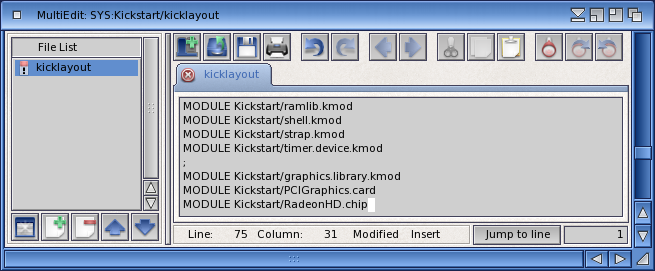Difference between revisions of "RadeonHD"
m (→Installation) |
|||
| Line 45: | Line 45: | ||
2. Adding it to your Kicklayout: | 2. Adding it to your Kicklayout: | ||
* Open '''[[MultiEdit]]''' text editor and select '''Open...''' from the '''Project''' menu. In the file requester select the '''Kickstart''' directory in the '''SYS:''' drive. Then select the '''Kicklayout''' file and click the '''Open''' icon on the toolbar. | * Open '''[[MultiEdit]]''' text editor and select '''Open...''' from the '''Project''' menu. In the file requester select the '''Kickstart''' directory in the '''SYS:''' drive. Then select the '''Kicklayout''' file and click the '''Open''' icon on the toolbar. | ||
| − | * Add the following line | + | * Add the following line to your '''Kicklayout''' file (paying attention to replicate it exactly as shown in the image below) |
| + | <pre style="color: black; background:lightgray; font-family:courier; width:60%"> | ||
| + | MODULE Kickstart/RadeonHD | ||
| + | </pre> | ||
| + | |||
* Once you have added the line you can Save your work by selecting '''Save file''' from the '''Project''' menu or clicking the '''Save''' icon on the toolbar. | * Once you have added the line you can Save your work by selecting '''Save file''' from the '''Project''' menu or clicking the '''Save''' icon on the toolbar. | ||
Revision as of 16:07, 13 August 2016
Introduction
The RadeonHD 2D graphics driver for AmigaOS is currently supplied as part of the Enhancer Software package.
The RadeonHD Lite graphics driver has been currently licenced to Hyperion Entertainment CVBA for inclusion on the AmigaOne X1000 and AmigaOne 500 versions of AmigaOS 4.1 Final Edition CD only. This version is intended for emergency boot and installation of the AmigaOS4.1 Final Edition CD and therefore is limited to 800x600 pixel screen resolution and compositing is not possible. For general day to day use, it is recommended to upgrade to the full RadeonHD driver in the Enhancer Software package.
Features
The main features of the RadeonHD driver currently are:
- Framebuffer
- VGA and DVI output for all cards
- Full 2D acceleration for supported RadeonHD graphics chipsets including compositing
- Support for "R520" (X1300-X1950 series)
- Support for "R700" (HD4000 series)
- Support for "Evergreen" (HD5000 series)
- Support for "Northern Islands" (HD6000 series)
- Support for "Southern Islands" (selected HD7000, R7, R9 series)
- Composited video (a variant of textured video) for accelerating video playback
- Hardware mouse pointer
- RadeonHD_RM.resource backend for 3D drivers (the render manager)
Installation
Files are copied automatically by the Enhancer Software Installation script. The kicklayout text file (found in the SYS:Kickstart drawer) will need to be editted to add the RadeonHD.chip file if not already added to this file.
Manual Installation
1. Copy the file RadeonHD.chip to your Kickstart directory in your System partition (SYS:)
2. Adding it to your Kicklayout:
- Open MultiEdit text editor and select Open... from the Project menu. In the file requester select the Kickstart directory in the SYS: drive. Then select the Kicklayout file and click the Open icon on the toolbar.
- Add the following line to your Kicklayout file (paying attention to replicate it exactly as shown in the image below)
MODULE Kickstart/RadeonHD
- Once you have added the line you can Save your work by selecting Save file from the Project menu or clicking the Save icon on the toolbar.
Hardware Compatibility
Driver requirements
- RadeonHD PCI or PCI Express Graphics Card
- AmigaOS 4.1 or greater
- AmigaOne X1000, X5000 or A1222 with latest firmware
- AmigaOne 500 (SAM 460ex)
- SAM 440ep with PCI to PCI-E adapter