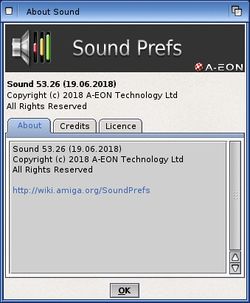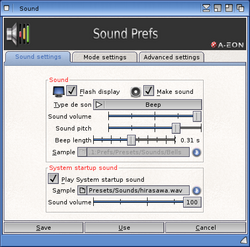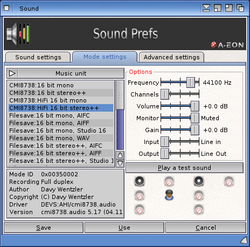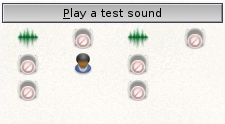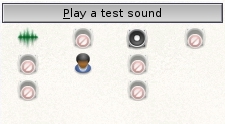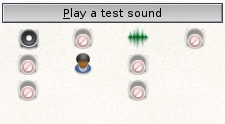Difference between revisions of "Sound Preferences"
| (One intermediate revision by the same user not shown) | |||
| Line 1: | Line 1: | ||
| + | [[File:sound_prefs_about.jpg|thumb|250px|Sound Preferences About Window]] | ||
[[File:sound_prefs.png|thumb|250px|Sound Preferences]] | [[File:sound_prefs.png|thumb|250px|Sound Preferences]] | ||
[[File:sound_mode_settings.png|thumb|250px|Sound Mode Settings]] | [[File:sound_mode_settings.png|thumb|250px|Sound Mode Settings]] | ||
| Line 29: | Line 30: | ||
The Sound Preferences are fully multi-channel compatible. '''Play a test sound''' button plays a test sound tone on every channel of the sound card. If individual channels are required to be tested, the speaker icons can be clicked and the test sound tone will only play through the respective channel. | The Sound Preferences are fully multi-channel compatible. '''Play a test sound''' button plays a test sound tone on every channel of the sound card. If individual channels are required to be tested, the speaker icons can be clicked and the test sound tone will only play through the respective channel. | ||
| + | |||
| + | [[File:Sound_Prefs_Channel_Test.jpg|Test All Channels]] [[File:Sound_Prefs_Left_Channel_Test.jpg|Test Left Channels]] [[File:Sound_Prefs_Right_Channel_Test.jpg|Test Right Channels]] | ||
| + | |||
Latest revision as of 16:34, 12 August 2018
Introduction
The Sound Preferences application is used to configure the system sound settings. It is part of the Enhancer Software package for AmigaOS.
It is run from Workbench and is located in the Prefs drawer.
Sound settings
The Sound settings section is used to configure the system alert sound that is used in Workbench.
The alert can optionally sound and simultaneously flash the screen.
The type of sound can be set to either a tone, which is configurable by means of the volume, pitch and length slider bars. Alternatively it can play a sound sample which can be pre-loaded from a location on the hard drive.
Mode settings
The Mode settings are used to set and configure the sound driver that corresponds to the sound card installed in the computer.
The Sound Preferences are fully multi-channel compatible. Play a test sound button plays a test sound tone on every channel of the sound card. If individual channels are required to be tested, the speaker icons can be clicked and the test sound tone will only play through the respective channel.
Advanced settings
The Advanced settings set options such as:
- Debug Level (Low, Medium, High)
- Echo
- Surround in "Fast" modes
- Master volume
- CPU usage limit
- Default anti-click time
- Volume scaling