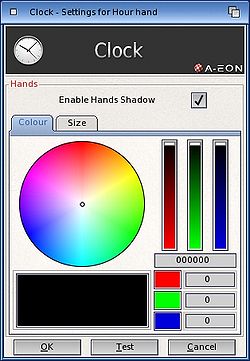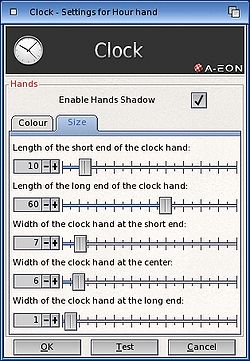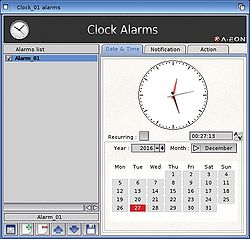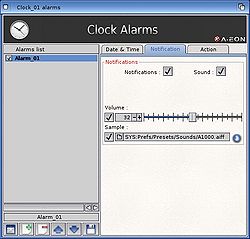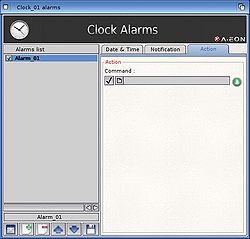Difference between revisions of "Clock"
Jump to navigation
Jump to search
| (4 intermediate revisions by the same user not shown) | |||
| Line 1: | Line 1: | ||
| + | [[File:Clock_about.jpg|thumb|250px|Clock]] | ||
[[File:Clock_no_skin.jpg|thumb|250px|Clock without skin]] | [[File:Clock_no_skin.jpg|thumb|250px|Clock without skin]] | ||
[[File:Clock_hands_colour.jpg|thumb|250px|Clock Hands Colour Settings]] | [[File:Clock_hands_colour.jpg|thumb|250px|Clock Hands Colour Settings]] | ||
| Line 11: | Line 12: | ||
|- | |- | ||
|[[File:Clock_Icon.png]] | |[[File:Clock_Icon.png]] | ||
| − | |Clock is an application that displays the current time on your Workbench Screen. It is part of the [[Enhancer Software]] package for | + | |Clock is an application that displays the current time on your Workbench Screen. It is part of the [[Enhancer Software]] package for OS4. |
|} | |} | ||
| − | |||
= Version = | = Version = | ||
| − | The current version is 53. | + | The current version is 53.29 |
| − | |||
= Features = | = Features = | ||
Latest revision as of 17:42, 30 June 2019
Introduction
| Clock is an application that displays the current time on your Workbench Screen. It is part of the Enhancer Software package for OS4. |
Version
The current version is 53.29
Features
- Theme support with many clock faces "skins" supplied
- Customisable hands (colour, length, style)
- Digital or Analogue mode
- Uses Clock Gadget Class supporting transparency
- Alarm function