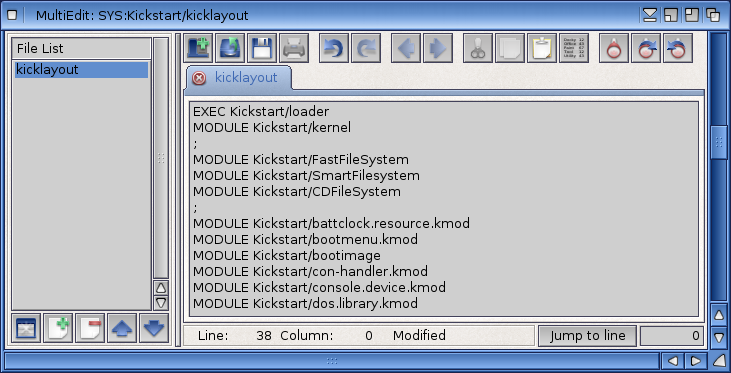Difference between revisions of "SmartFileSystem"
Jump to navigation
Jump to search
| Line 10: | Line 10: | ||
* Open '''MultiEdit''' and select '''Open...''' from the '''Project''' menu. In the file requester select the Kickstart directory in the SYS: drive. Then select the '''Kicklayout''' file and click the '''Open''' button | * Open '''MultiEdit''' and select '''Open...''' from the '''Project''' menu. In the file requester select the Kickstart directory in the SYS: drive. Then select the '''Kicklayout''' file and click the '''Open''' button | ||
| − | * Add the following line to your '''Kicklayout'' file (paying attention to replicate it exactly as shown below): | + | * Add the following line to your '''Kicklayout''' file (paying attention to replicate it exactly as shown below): |
| + | |||
| + | [[File:MultiEdit_Kicklayout_SFS02.png|MultiEdit Add SFS to Kicklayout]] | ||
Revision as of 23:16, 20 October 2015
Introduction
SmartFileSystem (SFS) is a 64-bit journaling file system for both the Amiga (AmigaOS 3) and AmigaOne (AmigaOS 4) series of computers.
Installation on AmigaOS 4.1
Adding it to your Kicklayout:
- Open MultiEdit and select Open... from the Project menu. In the file requester select the Kickstart directory in the SYS: drive. Then select the Kicklayout file and click the Open button
- Add the following line to your Kicklayout file (paying attention to replicate it exactly as shown below):