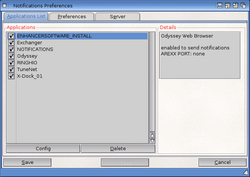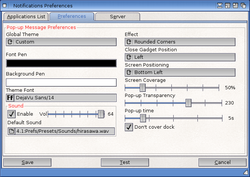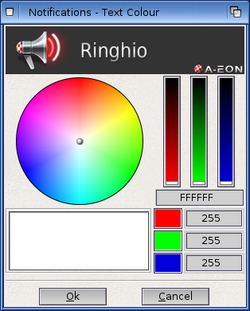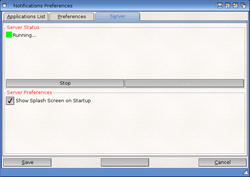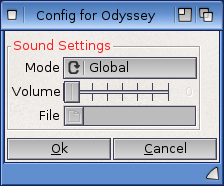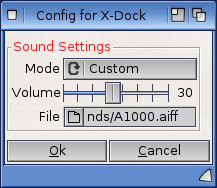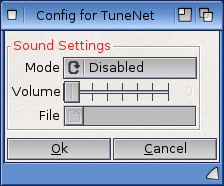Ringhio Notifications
Revision as of 20:21, 19 March 2017 by Admin (talk | contribs) (→Using Ringhio Notifications in your own programs)
The printable version is no longer supported and may have rendering errors. Please update your browser bookmarks and please use the default browser print function instead.
Introduction
Ringhio is a notification system for the Amiga Workbench. Notification messages pop up on the Workbench screen generated from any application that uses it.
Installation Files
| NotificationServer is installed in the System drawer and runs from the WBStartUp | |
| Notifications is a Preference program which is installed in the Prefs drawer |
The image data is installed in the Prefs/Presets/Notification drawer
Revisions and Updates
The latest version of the NotificationServer is 53.52 (23.04.2016).
All public updates are available to download for registered users who have the Enhancer Software installed.
Sound Settings
Ringhio Notifications has support notification sounds since version 53.37.
Sound can be configured globally and also set for an application-by-application basis.
- Global Sound Settings: the settings for this are under the Preferences tab in the Notifications Preferences. Sound can be enabled/disable, volume set and the sound sample file selected for all notifications.
- Application Sound Settings: the settings for this are displayed by clicking the Config button under the Application List tab in the Notifications Preferences. The respective application must be selected in the list before clicking the Config button. The sound settings can be set to either Global, Custom or Disabled.
| The first Mode option makes the global sound settings override the application's notification sound. | |
| The second Mode option lets you specify a sound sample and volume which will be played instead of the global sound settings. | |
| The third Mode option disables all notification sounds for that specific application. |
Tooltypes
The Notifications Preferences supports the following tooltype to toggle AISS NewMenu support (as featured in 4.1 Final Edition):
AISS_MENU=OFF
AISS_MENU=ON
Using Ringhio Notifications in your own programs
- Ringhio Notifications ProgressBar Example is example source code of how to display a progress bar inside a Ringhio Notifications bubble