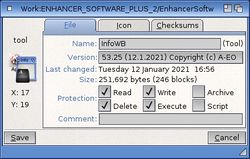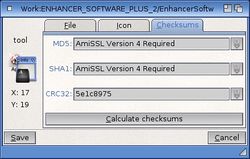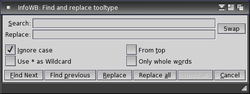Difference between revisions of "InfoWB"
Jump to navigation
Jump to search
| Line 1: | Line 1: | ||
[[File:InfoWB_volumes_window.jpg|thumb|250px|InfoWB Volumes Window]] | [[File:InfoWB_volumes_window.jpg|thumb|250px|InfoWB Volumes Window]] | ||
[[File:InfoWB_file_window.jpg|thumb|250px|InfoWB File Window]] | [[File:InfoWB_file_window.jpg|thumb|250px|InfoWB File Window]] | ||
| − | [[File: | + | [[File:InfoWB_Icon_Tooltypes.png|thumb|250px|InfoWB Icon Window]] |
[[File:InfoWB_checksums_window.jpg|thumb|250px|InfoWB Checksums Window]] | [[File:InfoWB_checksums_window.jpg|thumb|250px|InfoWB Checksums Window]] | ||
| + | [[File:InfoWB_Tooltypes_Find_Replace.png|thumb|250px|InfoWB Tooltypes Find and Replace]] | ||
== Introduction == | == Introduction == | ||
Latest revision as of 19:45, 17 October 2021
Introduction
| InfoWB is a utility for checking and displaying file and device information. It is part of the Enhancer Software package and can be downloaded from the Updater tool. |
The main features of InfoWB are:
- view file size information
- analyse used/remaining disk volume information
- change file protections
- drag and drop file and device icons with ease to update them
- it is a commodity and remains resident in memory. It can be disabled with Exchanger
- generate checksum values such as CRC32, MD5 and SHA1