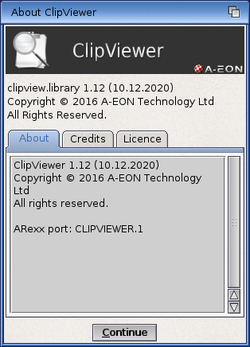Difference between revisions of "ClipViewer"
| Line 26: | Line 26: | ||
| − | + | [[File:ClipViewer_MenuBar.png] | |
The menu bar features the following icons from left to right: | The menu bar features the following icons from left to right: | ||
Revision as of 16:03, 16 April 2016
| ClipViewer is a clipboard manager for AmigaOS 3 and 4. It is part of the Enhancer Software package for AmigaOS. |
The main features of ClipViewer are:
- view clips easily and quickly in a list - search clips for keywords - organise and save clips - stays resident in memory (started from WBStartUp) and can be invoked at any time with hotkey combination or directly in supported applications
Using ClipViewer
ClipViewer application window is hidden by default and can be invoked at any time by either using Exchanger or by using the hotkey combination of CTRL-ALT-V
Some programs such as MultiViewer and MultiEdit have direct ClipViewer support: simply select the Open ClipViewer.. option in the Edit menu.
[[File:ClipViewer_MenuBar.png]
The menu bar features the following icons from left to right:
- Select a file to be copied to the clipboard
- Save the selected clip
- Delete the selected clip from history
- Cut the selected clip to the clipboard
- Copy the selected clip to the clipboard
- Paste the selected clip
- View the selected clip in the configured viewer
- Edit the selected clip to the configured editor
- Search the history
- Open the About window